How to run scheduled Azure SQL Procedure
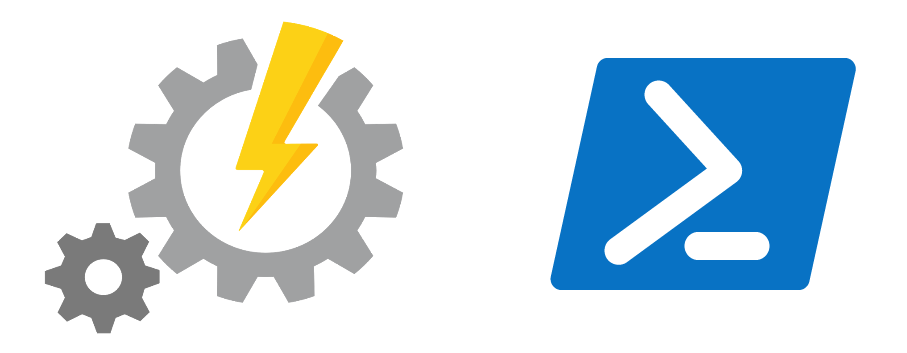
1.Problem
Azure Managed SQL 에서는 설치형 MSSQL DB와 달리 스케줄 잡을 실행할 수 없습니다.
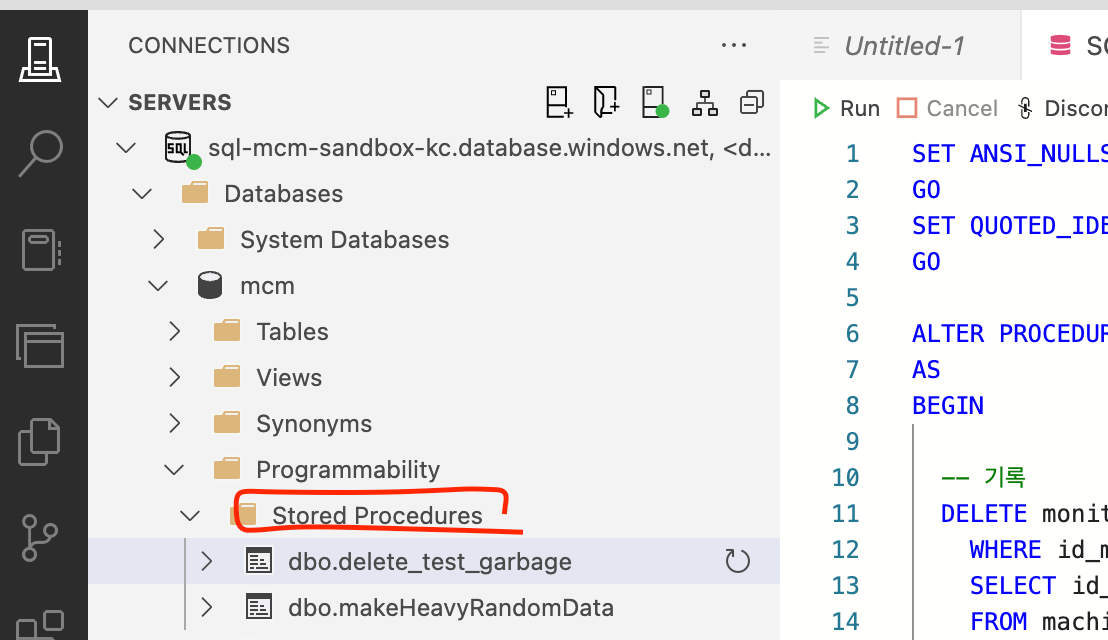
2.Solution
Azure Automation Account에 PowerShell 로 DB Procedure 실행하는 Job을 등록해서 매일 특정시간에 동작하게 하면 됩니다. 이 외에도 Azure Function을 만들어 주기적으로 실행하는 방법도 있지만 Microsoft 제품인 만큼 생산성을 위해 파워셸을 사용해 간단한 코드로 해결하였습니다.
Write-Output "Run started"
# Instantiate the connection to the SQL Database
$sqlConnection = new-object System.Data.SqlClient.SqlConnection
$sqlConnection.ConnectionString = "Data Source=servername.database.windows.net;Initial Catalog=database;Integrated Security=False;User ID=userid;Password=password;Connect Timeout=60;Encrypt=False;TrustServerCertificate=False"
$sqlConnection.Open()
Write-Output "Azure SQL database connection opened"
# Define the SQL command to run
$sqlCommand = new-object System.Data.SqlClient.SqlCommand
$sqlCommand.CommandTimeout = 120
$sqlCommand.Connection = $sqlConnection
Write-Output "Issuing command to run stored procedure"
# Execute the SQL command
$sqlCommand.CommandText= 'exec [dbo].[storedProcedure]'
$result = $sqlCommand.ExecuteNonQuery()
Write-Output "Stored procedure execution completed"
# Close the SQL connection
$sqlConnection.Close()
Write-Output "Run completed"참고: https://global.hitachi-solutions.com/blog/azure-sql-databases-stored-procedure/
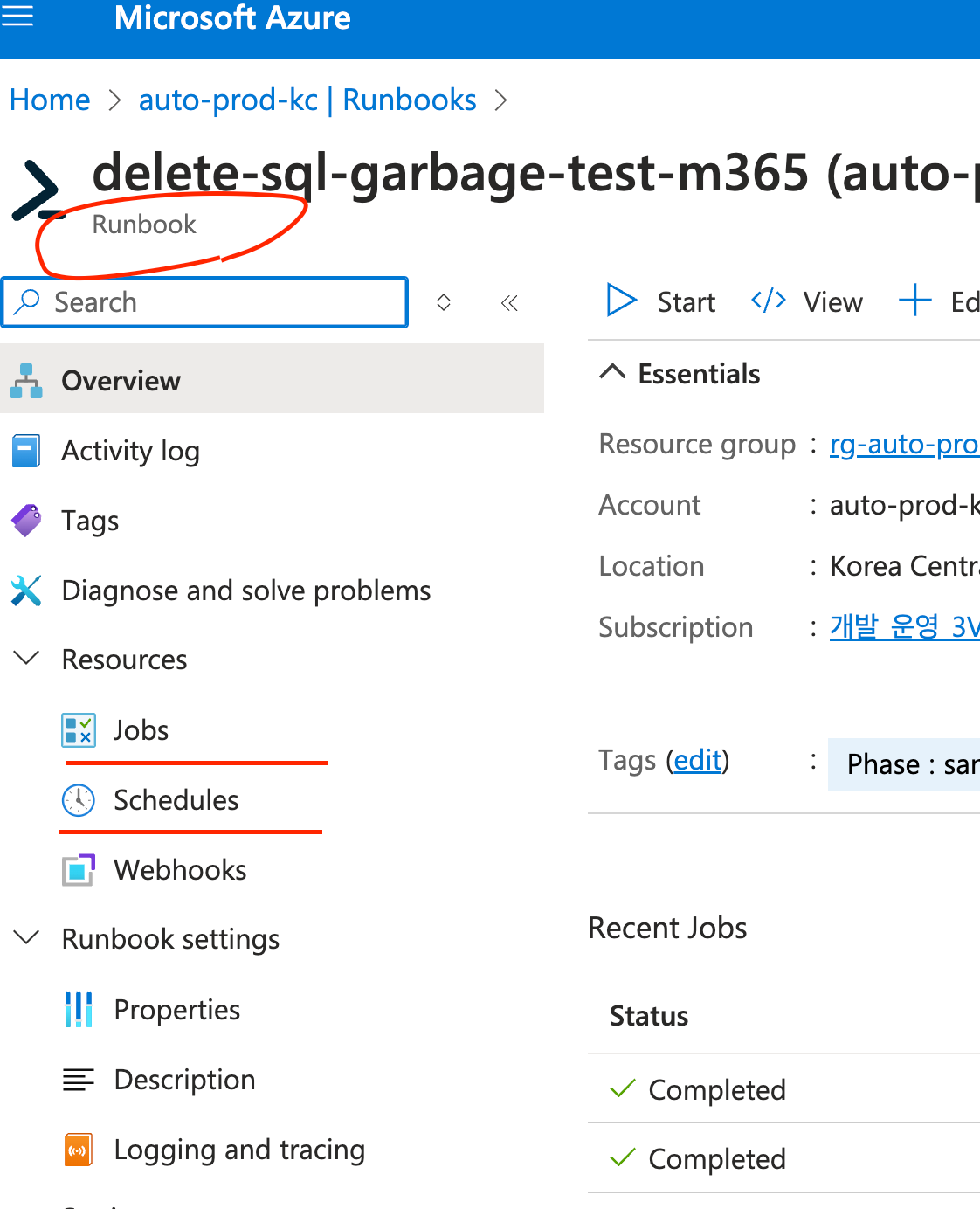

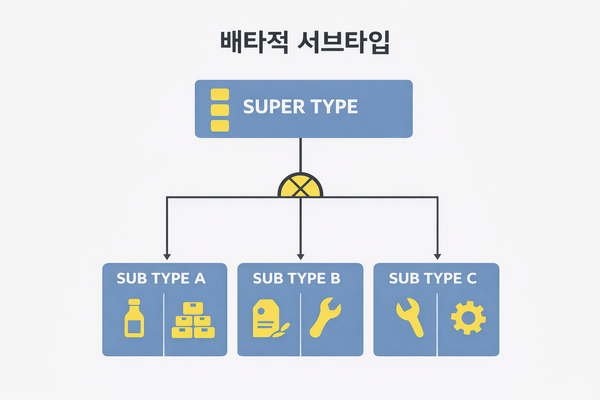
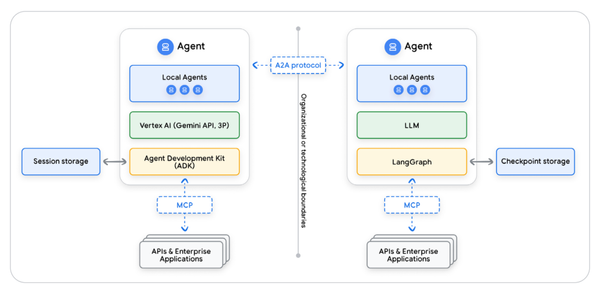
![[시리즈 2편] 실무로 배우는 메시지 큐 - RabbitMQ](/content/images/size/w600/2025/12/map-1.png)
![[시리즈 1편] 실무로 배우는 메시지 큐 - Windows Message Loop](/content/images/size/w600/2025/12/map.png)